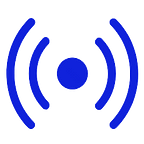How to order web hosting using mobile money
But first, Why Mobile Money?
Our African friends struggle the most when it comes to online payments. As at the time of writing this article, PayPal and Stripe are still not supported in some countries making global payment a problem. It is a canker because Credit Cards fail to authenticate especially the traditional ATM cards.
Ordering web hosting with mobile money is an easy process now.
1. Open our website at makigohost.com [click Here] then click on Order Hosting on the Homepage.
2.Choose your preferred hosting package and click on register.
Basically we have three (3) packages; BASIC, STANDARD AND GO UNLIMITED and each of these packages comes with a free (.com) domain name registration for the first year of billing.
3. Domain Name Section | There are three possible scenarios;
i. Domain Registration: A case where you are just registering a new domain name for yourself.
ii. Domain Transfer: A case where you are bring your existing domain from a different provider over to us
ii. Keeping Your Domain With Another Registrar And Updating Your name servers To
[ ns1.makigohost.com and ns2.makigohost.com ]
But in this article, we are registering a new name
So enter your domain name, select a TLD (.com, .net, .org, etc ) and click on check to see if your domain name is available for registration.
Proceed by clicking on continue to initiate the registration process.
4. Product Configuration Stage — This is where You can pick your billing cycle. This essentially implies the time or term you need to be charged for your administration. (Semi-Annually implies a half year, Annually implies One Year or Yearly, Biennially implies 2 Years) More configuration alternatives fields might be given when buying other facilitating administrations
5. Domain Configuration Stage: You will be given some discretionary additional items. Which include;
*DNS Management: Get an option to manage your domain DNS — Add CNAME, MX record, or TXT record to your DNS
*ID Protection: Protect your personal information and reduce the amount of spam to your inbox
by enabling ID protection for your new domain.
*Email Forwarding: Get emails forwarded to alternate email addresses of your choice so that
you can monitor all from a single account.
These are totally discretionary you can skip them or pick any of them. We will suggest you pick ID Protection and as you can see it will ensure your own data and decrease the measure of spam to your inbox when you pick it.
6. Review & Checkout Stage
7.Enter your personal details and billing information. Remember to accept the Terms and conditions, Select Payment Method and click Complete Order.
Choose a payment option that supports Mobile Money, we recommend PayStack.
8.You will be redirected to the payment window where you can enter your mobile number for payment
9.You will be redirected back to your client Area right after payment. You will also receive
an email containing your receipt and login credentials to login to your hosting accounts as
well as cPanel.makigohost.com